Quick File Creator Sublime Text Plugin
My friend Matt put me on to this cool Sublime Text plugin called Quick File Creator. It basically lets you create a file or directory anywhere within your project without having to navigate to it. The doco states:
This plugin instead pops up a quick panel that lets you pick the directory for the new file or subdirectory using the built-in fuzzy matching. If you are currently editing a file, that file’s directory will be located at the top of the list to make it even easier to create the new file or subdirectory in the same location. Select a directory, input the new name in the input panel at the bottom of the window, and you’re done!
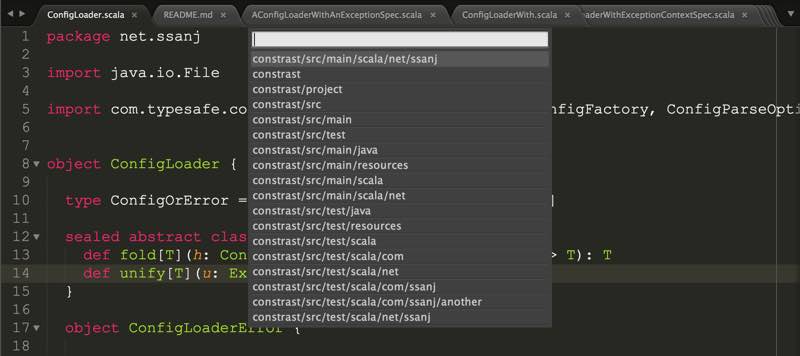
You can also exclude directories you do not care about through your project settings:
{
"SublimeQuickFileCreator":
{
"excluded_dir_patterns":
[
"tmp.*", "|.git", "|.svn", "|.hg"
]
}
}or User preferences:
{
"excluded_dir_patterns": [
"tmp", "|.git", "|.svn"
]
}Some caveats:
Note that each pattern is anchored to the beginning and end of the directory name, so you should not use ^ or $ in your patterns. Also, since ST2 does not allow backslashes in settings files, use a vertical bar (|) instead of a backslash to escape special regex symbols such as dots in directory names.
The other brilliant feature is:
The file/folder input panel supports recursive folder or file creation. If the parent path does not exist then the path will be created.
Need to create a package structure for your java/scala project? No problemo! QFC will create the full package path and your class file at the same time! :)