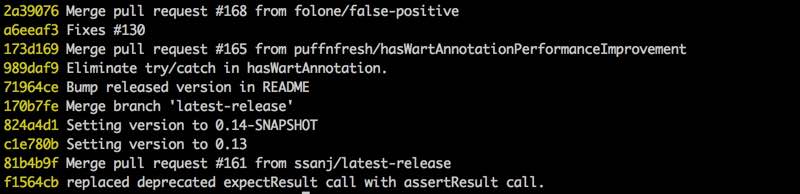Git Log Incantations
Display a Git log with the status of each file of a commit along with an abbreviated commit hash:
git log --stat --abbrev-commit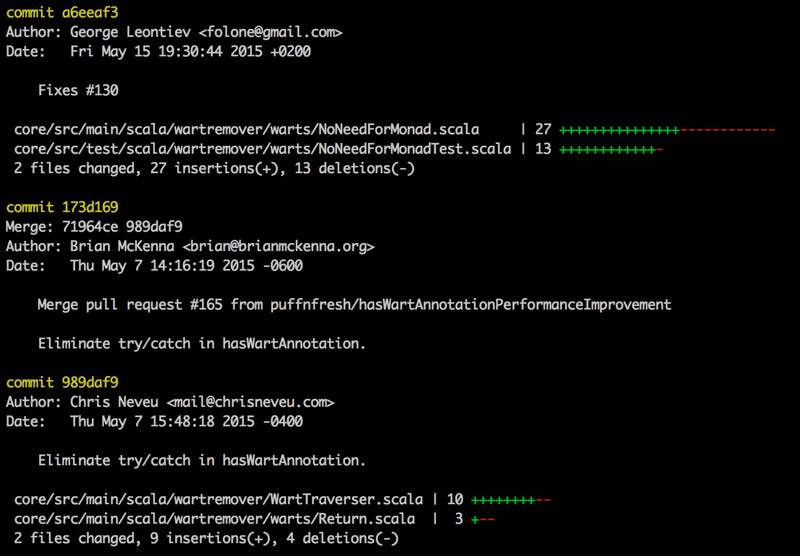
Display a graph of all changes along with merges and the location of HEAD and other branches:
git log --color --graph --pretty=format:'%C(bold white)%H %d%Creset%n%s%n%+b%C(bold blue)%an <%ae>%Creset %C(bold green)%cr (%ci)' --abbrev-commit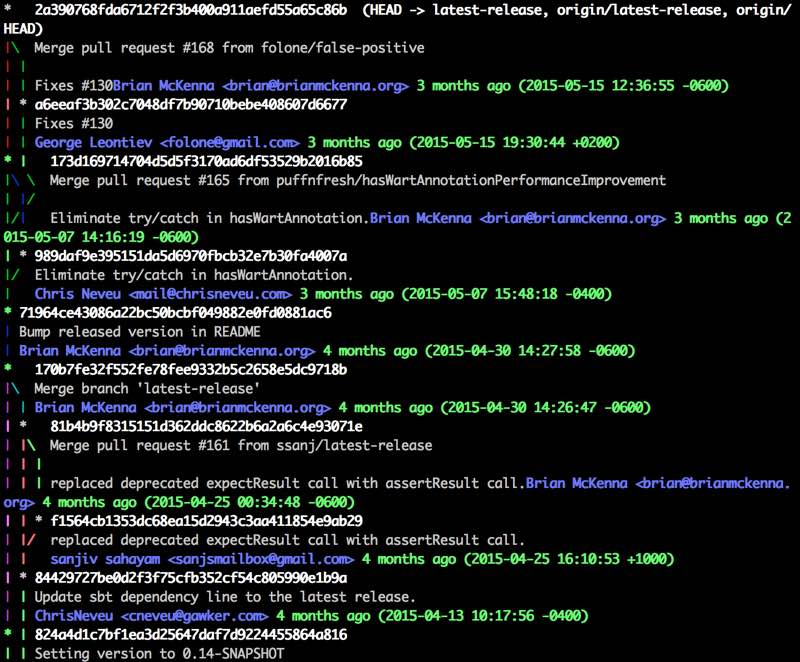
Display commits with relative dates:
git log --color --graph --pretty=format:'%C(bold white)%h%Creset -%C(bold green)%d%Creset %s %C(bold green)(%cr)%Creset %C(bold blue)<%an>%Creset' --abbrev-commit --date=relative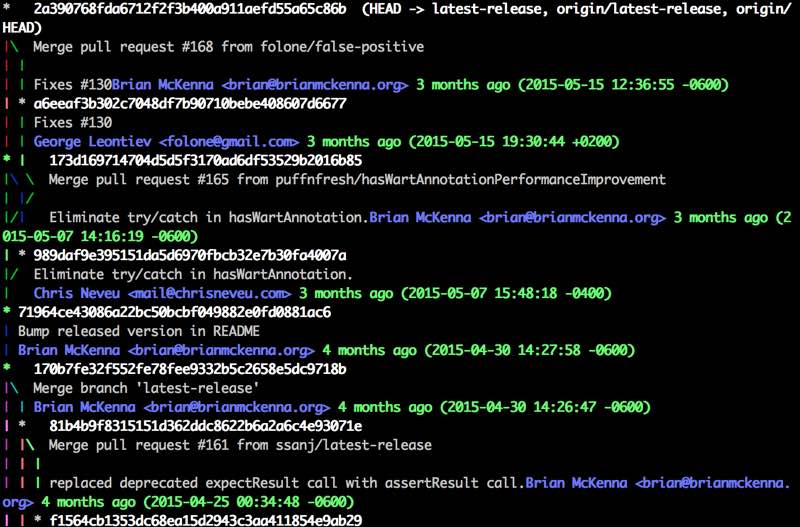
Display the last ten commits with a one line summary:
git log --pretty=oneline -n 10 --abbrev-commit