Git Clone Only Creates the Master Branch Locally
When you clone a repository through Git, it does the following:
clones a repository into a newly created directory, creates remote-tracking branches for each branch in the cloned repository (visible using git branch -r), and creates and checks out an initial branch that is forked from the cloned repository’s currently active branch.
What if you wanted some of the remote branches in addition to the “active branch” (which is usually master) ?
While I initially thought that Git only downloaded the master branch, my friend Michael showed me that that was not the case. Thanks Michael :).
So taking my fork of the Sublime package control repository as an example, when I clone the repository my branches look like this:
git branch -avv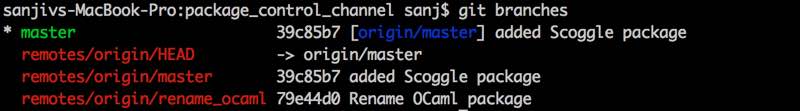
It looks like we only have access to the master branch locally and that we have to remotely checkout the other branches.
The Git already has tracking information for all the remote branches following the clone. We can access any of the branches with a simple checkout.
git checkout branchname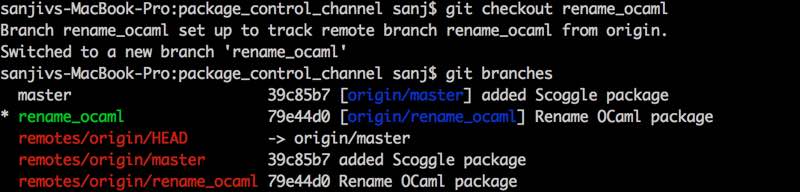
And that’s all there is to it.