How to Reveal the Current File in the Sidebar in Sublime
A feature I often need when coding in Sublime is to reveal the current file in the sidebar.
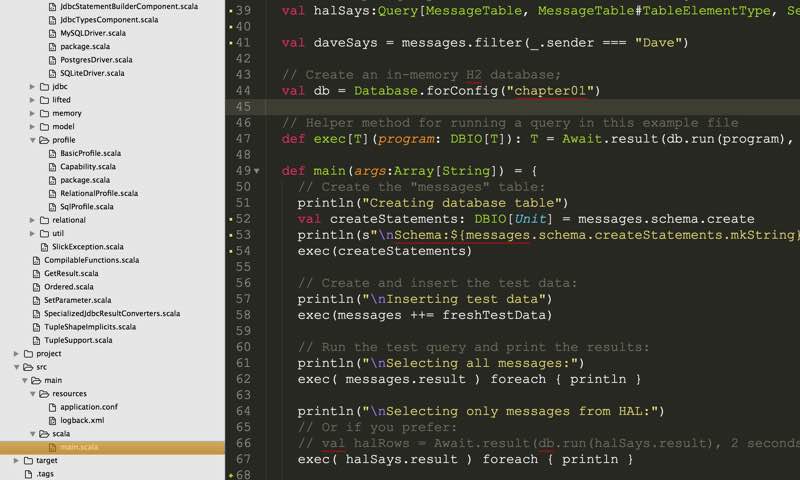
You can do this by right-clicking and choosing Reveal in Sidebar from the context menu.
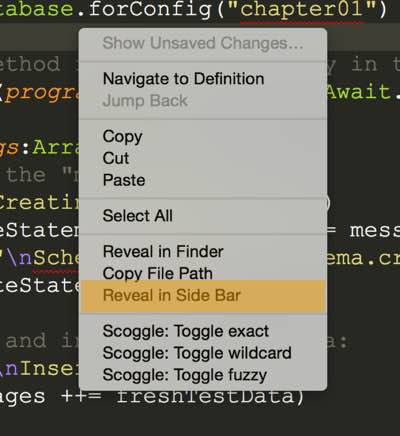
What would be nicer would be to have a keyboard shortcut to do this very same thing.
Choose Sublime Text > Preferences > Key Bindings - User and add the following to map (SHIFT + F4) to reveal the current file in the sidebar:
{ "keys": ["shift+f4"], "command": "reveal_in_side_bar" }