Dash Version
One of the most irksome aspects of installing a new JDK or JRE is navigating the Oracle download site. Yurg! It’s always been confusing and user-non-friendly. Another annoying aspect is that, the Java updater shows up at the most inconvenient times. Mostly this just means that you don’t update at the point there is a new JDK. A few weeks later you wonder how many versions behind you are.
To solve these problems, I created Java Dash Version. The name is a play on java -version, which displays the version of your installed JDK. It provides the following features:
- Simple page displaying the latest version of the Oracle JDK.
- A download link that takes you straight to the download page. No more faffing around looking for the downloads page.
- A link to the release notes. It currently supports public and BPR (Bundled Patch Release) versions.
- A REST API to return the latest version.

Example json payload:
{"versions":[{"version_number":"77","version_string":"1.8.0_77","download_url":"http://www.oracle.com/technetwork/java/javase/downloads/jdk8-downloads-2133151.html"}]}In addition on Mac OSX, I have a Bitbar Java plugin that displays the your currently installed Java version and allows you to click-through to the latest version on Dash Version.
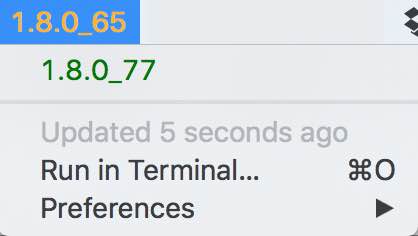
While I currently only support Java, in the future I plan to support additional languages and frameworks. My hope is that Dash Version will become your first port-of-call to find out the latest version of any language or framework.
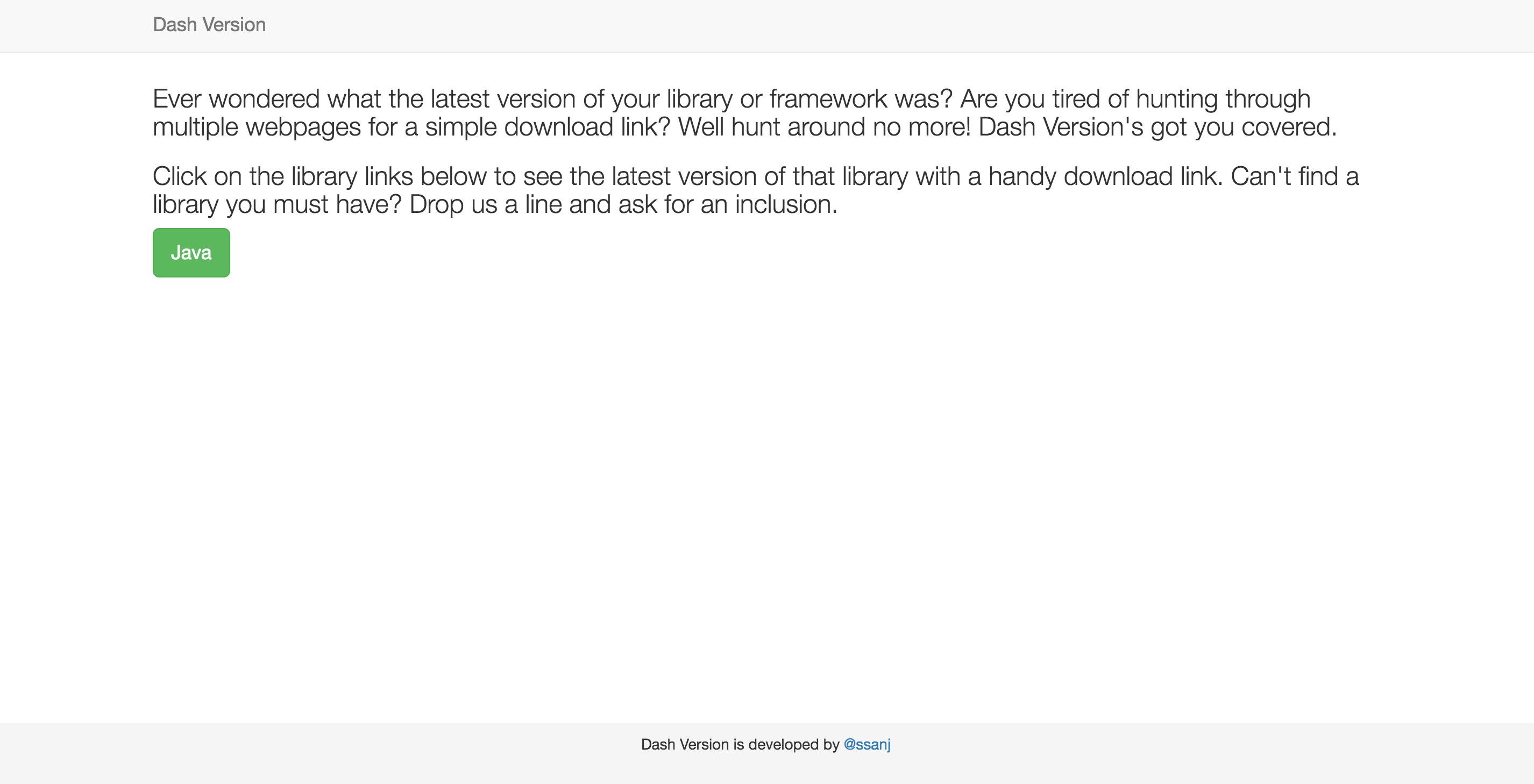
Give it a whirl and let me know what you think.